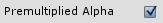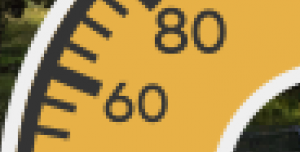This topic is valid only if you’re using "OnGUI bars:components/renderer_types.html for rendering. You still can, but it’s highly recommended to switch to uGUI.

It’s common issue with textures with alpha channel that there are areas where full opaque color is blending to full transparent. Reason for that is the method of how source pixels are composed with screen pixels when drawn. To target this issue you would work with images that have every color component multiplied by alpha component and change blending method on graphics card. That’s why this method is called premultiplied alpha compositing.