This rendering method is now deprecated. You can still use it, but it’s highly recommended to switch to uGUI.
Repeated Bar is used to create bars that consist of several repeated icons that are filling-in over value.
Example

Bars Tool Configuration
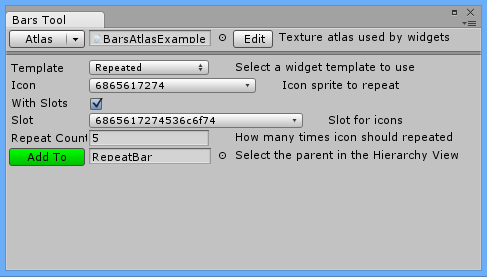
- Icon – Icon which will be repeated X times.
- With Slots – Check this to create placeholders for your icon.
- Slot – Placeholder sprite.
- Repeat Count – Repeat count of icons and slots.
Inspector Configuration
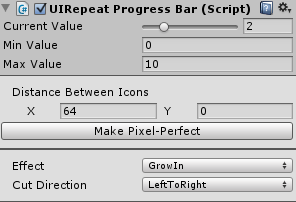
- Current Value – Current fill value.
- Min Value – Lower boundary fill value.
- Max Value – Higher boundary fill value.
- Distance Between Icons – Here you can configure how icons are positioned relatively to each other and see the result on the fly. You can also position icons by hand. If you do so this function will disable and display warning that hand-positioning took place.
- Make Pixel-Perfect – Will apply NGUI Make Pixel-Perfect function on each icon.
- Effect – How icons should appear when filled in our out. Options are None, GrowIn, FadeOut, Cut.
- Cut Direction – When Effect is set to Cut this option is defining this cut direction.
